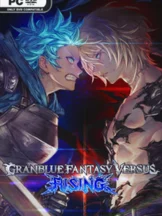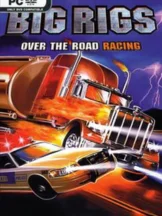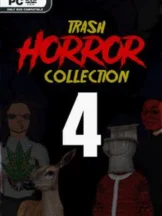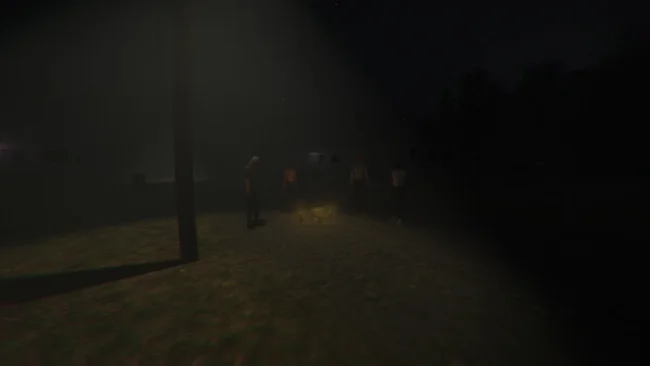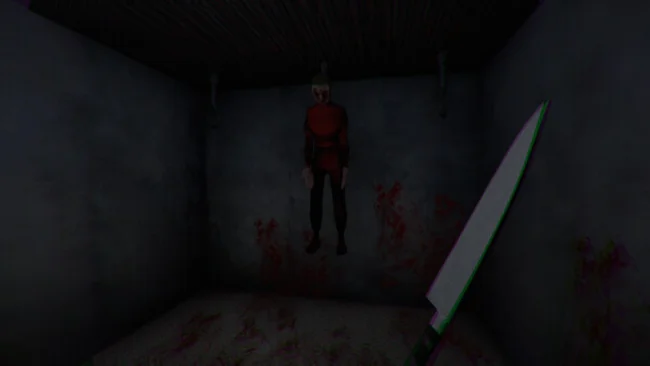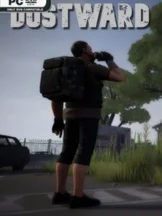Legacy of Shadows PC Download …“A spooky AF survival horror game where you play as a broke dude who inherits his dead uncle’s creepy mansion—score the loot, sell it, and bounce. But the place is haunted as hell. Can you scavenge supplies, dodge vengeful spirits, and GTFO alive? Heart-pounding exploration meets survival horror.”

Game Overview
- Legacy of Shadows-“Deep in the mountains, a rotting mansion waits—filled with forgotten relics… and something else. You inherit your dead uncle’s house, only to find out it’s cursed with debt. What was supposed to be a quick cash grab turns into a nightmare.
- Scavenge. Survive. Get out.
Can you loot the mansion, dodge whatever’s stalking the halls, and escape before it’s too late? The deeper you go, the more the house’s dark past claws its way out… - 💀 Tense Exploration – Every item could be your last. Risk it all or play it safe.
👻 Something’s Watching – The shadows aren’t empty. Run. Hide. Pray.
💰 Debt = Motivation – Sell what you find, but can you afford the cost?
🔍 Secrets in the Walls – The loot whispers. The truth won’t stay buried.
🧠 Adapt & Overcome – Learn skills, choose your path, survive your way.
🏆 Race the Clock – Compete for high scores and bragging rights.
Game info
- Title: Legacy of Shadows 影の遺産
Genre:Action, Indie - Developer: Ethan Kobo
- Publisher: Ethan Kobo
- Release Date: 26 May, 2025
Installation Instructions
- Click the green button below to be redirected to UploadHaven.com.
- Wait 15 seconds, then click on the “free download” button. Allow the file transfer to complete (note that speeds may be slower with the free plan; upgrading to UploadHaven Pro will increase speeds).
- Once the transfer is complete, right-click the .zip file and select “Extract to Legacy of Shadows” (To do this you must have 7-Zip, which you can get here).
- Open the folder that you just extracted and run the game as administrator.
- Enjoy the game! If you encounter any missing DLL errors, check the Redist or _CommonRedist folder and install all necessary programs.
Download Links
Download the full version of the game using the links below.
Support the software developers. BUY IT! …. Click Here
🛠 Easy Setup Guide
- Check for missing DLL files: Navigate to the
_Redistor_CommonRedistfolder in the game directory and install DirectX, Vcredist, and other dependencies. - Use 7-Zip to extract files: If you receive a “file corrupted” error, re-download and extract again.
- Run as Administrator: Right-click the game’s executable file and select “Run as Administrator” to avoid save issues.
💡 Helpful Tips
- Need installation help? Read our full FAQ & Troubleshooting Guide.
- Antivirus False Positives: Temporarily pause your antivirus software during extraction to prevent it from mistakenly blocking game files.
- Update GPU Drivers: For better performance, update your NVIDIA drivers or AMD drivers.
- Game won’t launch? Try compatibility mode or install missing DirectX updates.
- Still getting errors? Some games require updated Visual C++ Redistributables. Download the All-in-One VC Redist Package and install all versions.
❓ Need More Help?
Visit our FAQ page for solutions to frequently asked questions and common issues.
System Requirements
- Requires a 64-bit processor and operating system
- OS: Windows 10 (64-bit)
- Processor: Intel Core i5-2400 / AMD FX-6300
- Memory: 8 GB RAM
- Graphics: NVIDIA GTX 750 Ti / AMD HD 7850
- DirectX: Version 11
- Storage: 4 GB available space
- Additional Notes: 64-bit OS required
Screenshots