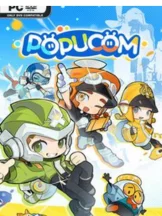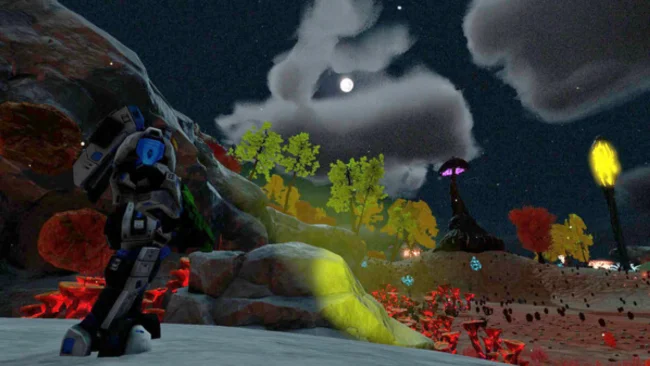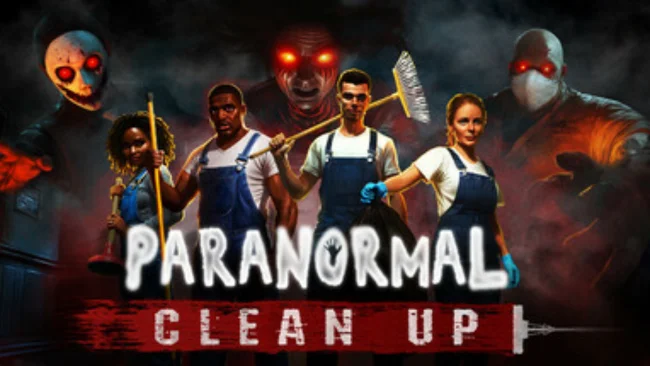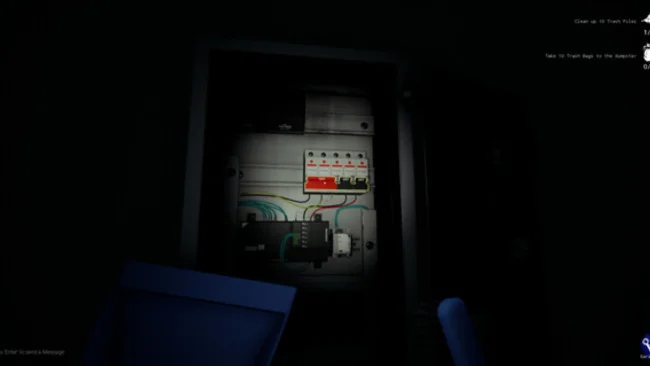POPUCOM PC Download…“Team up with your squad, blast through alien puzzles with color-swapping match-3 shots, and unlock crazy artifact powers to conquer the unknown. This planet’s packed with wild challenges, epic discoveries, and endless adventure—ready to explore?”

Game Overview
- POPUCOM: Squad Up & Save a Wild Alien World!
- Team up with your friends in this co-op platform adventure where you’re summoned to a mysterious planet full of danger, puzzles, and epic loot. Fight off enemies, unlock insane super artifacts, and bring this broken world back to life—teamwork is your ultimate weapon.
- 🔫 Color is POWER – Swap hues to solve puzzles, blast Pomu gel to reshape the environment, and outsmart enemies with match-3 shooting tactics.
- 💥 Unlock Game-Changing Artifacts – Wreck obstacles with Rollo the Bomb, zip around with Captain Kitty, shield up with Barrier Bot, or smash through with Power Kid. Each one flips the game in crazy new ways.
- ✨ Drip Out Your Adventurer – Mix and match gear in the Closet to craft your signature style before dropping into the action.
- 🎮 Mini-Game Breaks – Need a breather? Hit the arcade room for some chill (or competitive) side games between missions.
- The planet’s fate is in your hands—how far will you and your squad go? 🌍🚀
Game info
- Title: POPUCOM
Genre:Action, Adventure, Casual - Developer: Hypergryph
- Publisher: Gryph Frontier
- Release Date: 1 Jun, 2025
Installation Instructions
- Click the green button below to be redirected to UploadHaven.com.
- Wait 15 seconds, then click on the “free download” button. Allow the file transfer to complete (note that speeds may be slower with the free plan; upgrading to UploadHaven Pro will increase speeds).
- Once the transfer is complete, right-click the .zip file and select “Extract to POPUCOM” (To do this you must have 7-Zip, which you can get here).
- Open the folder that you just extracted and run the game as administrator.
- Enjoy the game! If you encounter any missing DLL errors, check the Redist or _CommonRedist folder and install all necessary programs.
Download Links
Download the full version of the game using the links below.
Support the software developers. BUY IT! …. Click Here
🛠 Easy Setup Guide
- Check for missing DLL files: Navigate to the
_Redistor_CommonRedistfolder in the game directory and install DirectX, Vcredist, and other dependencies. - Use 7-Zip to extract files: If you receive a “file corrupted” error, re-download and extract again.
- Run as Administrator: Right-click the game’s executable file and select “Run as Administrator” to avoid save issues.
💡 Helpful Tips
- Need installation help? Read our full FAQ & Troubleshooting Guide.
- Antivirus False Positives: Temporarily pause your antivirus software during extraction to prevent it from mistakenly blocking game files.
- Update GPU Drivers: For better performance, update your NVIDIA drivers or AMD drivers.
- Game won’t launch? Try compatibility mode or install missing DirectX updates.
- Still getting errors? Some games require updated Visual C++ Redistributables. Download the All-in-One VC Redist Package and install all versions.
❓ Need More Help?
Visit our FAQ page for solutions to frequently asked questions and common issues.
System Requirements
- OS: Windows 10/11 64-bit
- Processor: Intel Core i5-6400/AMD Ryzen 5 1400
- Memory: 8 GB RAM
- Graphics: NVIDIA GeForce GTX 750 Ti/AMD Radeon RX 550/Intel Arc Graphics
- DirectX: Version 11
- Storage: 15 GB available space
- Additional Notes: SSD is recommended. The above specs should enable you to play on Low quality preset at 1080p 30fps.
Screenshots