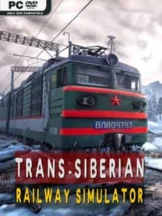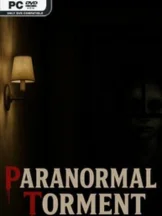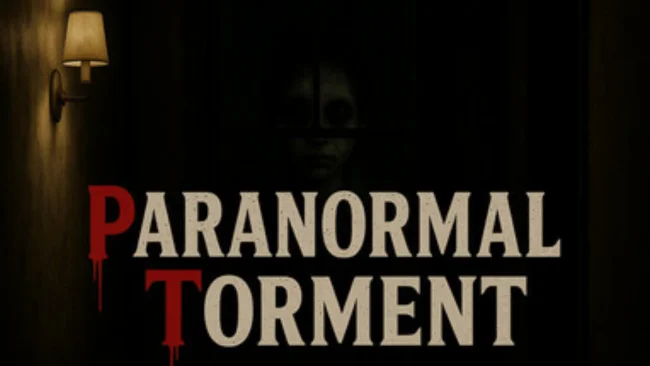Toy Voyage PC Download… You’re just a small fluffy teddy bear sitting on a shelf in a quiet bedroom. Your old owner—a little kid—outgrew you years ago and now you are just… there. Forgotten. Dusty. Bored.
- With a determined flop, you tumble off the shelf, landing softly on a pile of clothes. The floor is way farther down than you thought, but no time to panic—you’ve got a mission. Find a new owner. Someone who’ll give you hugs, take you on adventures, and actually remember you exist.
- You waddle toward the bedroom door (stupid tiny bear legs), but—uh-oh—it’s closed. No problem. You spot a chair nearby. If you can climb onto it, then the desk, then maybe… the doorknob? Let’s go.
- Scrambling up the chair leg is not easy (why are humans so tall?!), but after a few failed attempts, you make it. Now, the desk. A leap of faith—WHOMP—you faceplant into a notebook. Pencils roll like logs in your path. You dodge them, army-crawl to the edge, and—
- THE DOORKNOB. It’s shiny. It’s huge. And it’s your ticket outta here.
- You take a deep breath (do teddy bears breathe? Whatever), then JUMP.

Game Overview
- Toy Voyage – Teddy’s Great Escape – Platform Adventure
- Play as a forgotten teddy bear on a daring quest to escape your dusty room navigate the giant human world and find a new owner who will love you again Jump climb and dodge obstacles in this charming yet challenging 2D platformr.
- Gameplay Features:
- ✅ Simple Controls, Tough Challenges – Just move and jump, but timing is everything!
- ✅ Giant World, Tiny Hero – Chairs are cliffs, beds are mountains, and household objects become deadly traps!
- ✅ Dangerous Obstacles – Avoid rolling pencils, evil vacuum cleaners, territorial pets, and more!
- ✅ Heartwarming Story – A lonely teddy’s journey to find love again. 🧸❤️
- Level Design:
- The Bedroom Escape – Climb shelves, leap across desks, and swing from the doorknob to freedom!
- Hallway Havoc – Dodge the cat, outrun the Roomba, and survive the dreaded Staircase Drop!
- Living Room Labyrinth – Couch cushions become bouncy platforms, but that vase? Instant game over.
- Final Destination – Find the perfect kid before time runs out!
- Wholesome & Funny – Cute animations playful sound effects and a story that tugs at your heartstrings.
- Increasing Difficulty – Starts easy but later levels demand perfect jumps & quick reflexes!
- Hidden Secrets – Can you find all the lost buttons (collectibles) for 100% completion?
- 🧸 Adorable Protagonist – Who does not love a brave little teddy?
- 🏆 Satisfying Challenge – Tough but fair platforming.
- 🎮 Easy to Learn Hard to Master – Simple controls but expert-level tricks for speedrunners!
Game info
- Title: Toy Voyage
Genre:Action, Adventure, Casual, Indie - Developer: Little Games
- Publisher: Little Games
- Release Date: 13 Jun, 2025
Installation Instructions
- Click the green button below to be redirected to UploadHaven.com.
- Wait 15 seconds, then click on the “free download” button. Allow the file transfer to complete (note that speeds may be slower with the free plan; upgrading to UploadHaven Pro will increase speeds).
- Once the transfer is complete, right-click the .zip file and select “Extract to Toy Voyage” (To do this you must have 7-Zip, which you can get here).
- Open the folder that you just extracted and run the game as administrator.
- Enjoy the game! If you encounter any missing DLL errors, check the Redist or _CommonRedist folder and install all necessary programs.
Download Links
Download the full version of the game using the links below.
Support the software developers. BUY IT! …. Click Here
🛠 Easy Setup Guide
- Check for missing DLL files: Navigate to the
_Redistor_CommonRedistfolder in the game directory and install DirectX, Vcredist, and other dependencies. - Use 7-Zip to extract files: If you receive a “file corrupted” error, re-download and extract again.
- Run as Administrator: Right-click the game’s executable file and select “Run as Administrator” to avoid save issues.
💡 Helpful Tips
- Need installation help? Read our full FAQ & Troubleshooting Guide.
- Antivirus False Positives: Temporarily pause your antivirus software during extraction to prevent it from mistakenly blocking game files.
- Update GPU Drivers: For better performance, update your NVIDIA drivers or AMD drivers.
- Game won’t launch? Try compatibility mode or install missing DirectX updates.
- Still getting errors? Some games require updated Visual C++ Redistributables. Download the All-in-One VC Redist Package and install all versions.
❓ Need More Help?
Visit our FAQ page for solutions to frequently asked questions and common issues.
System Requirements
- OS: Windows10/11
- Processor: Intel Core i3-8100
- Memory: 8 GB RAM
- Graphics: NVIDIA GeForce GTX 1050 Ti with 4GB VRAM
- Storage: 8 GB available space
Screenshots